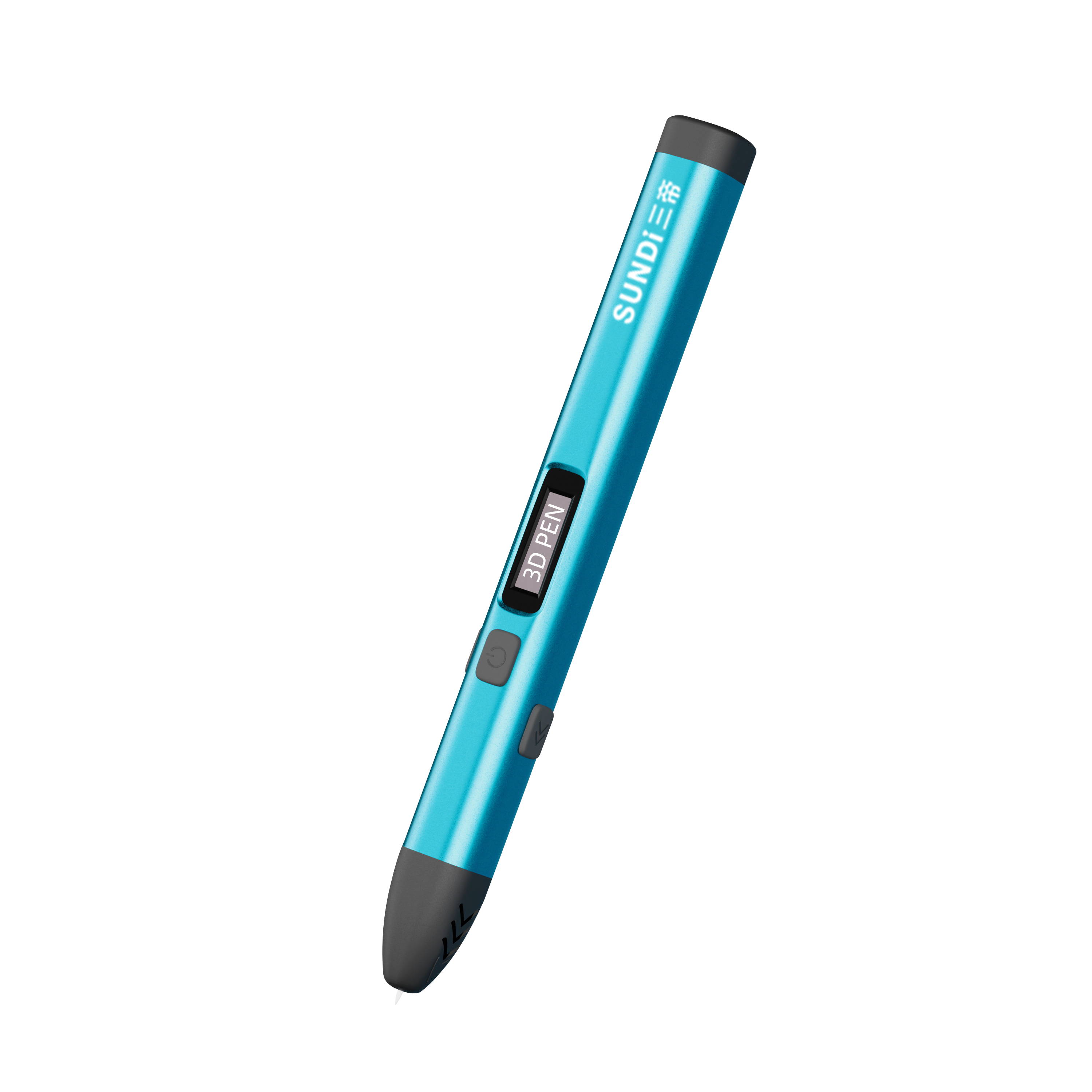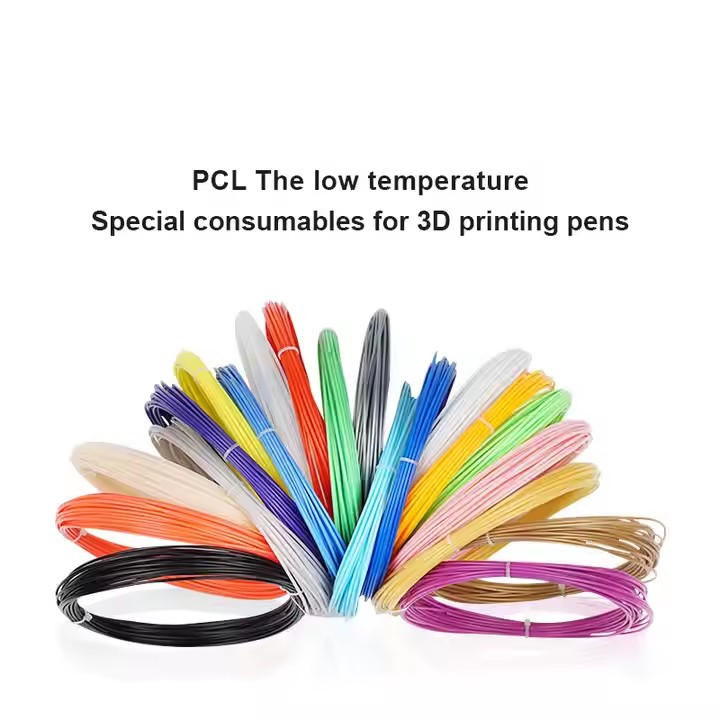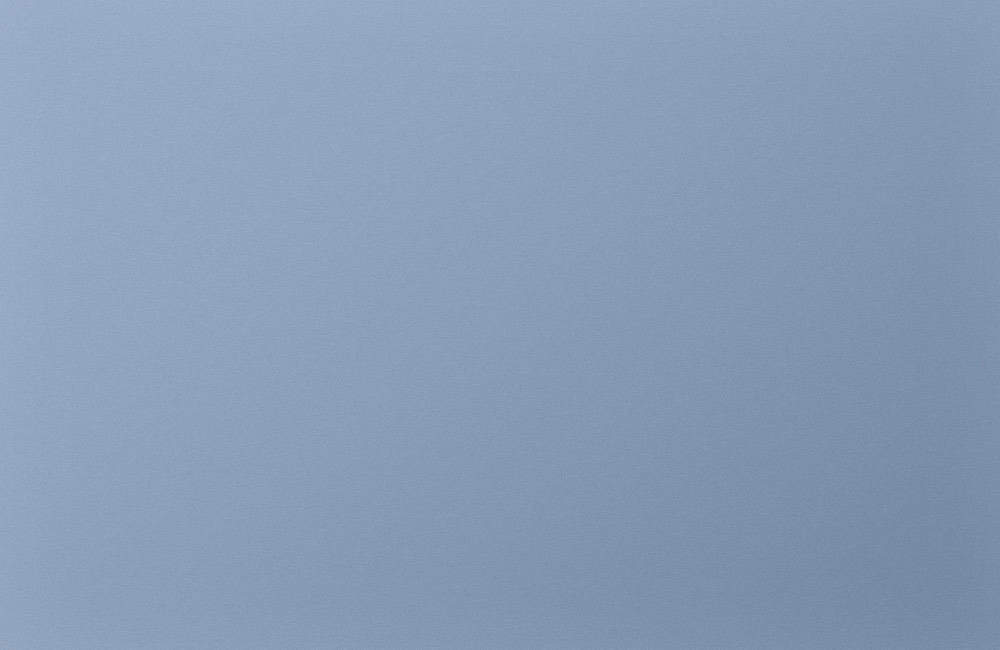3D PRINTING FILAMENT
Simple Style
Some smaller text
Bounce Style
Add anything here
Badge Style
You can add shortcodes here
Label Style
Add any elements here..
Shade Style
Add any elements here..
Push Style
Add any elements here..
Create any kind of Image box by using the options in the Page Builder.
We have created many examples here. Mix and Match effects to create your perfect Image Box
Simple Centered Style
Some smaller text
Bounce Style
Add anything here
Circle Image
Create this by adding radius 100% to the image.